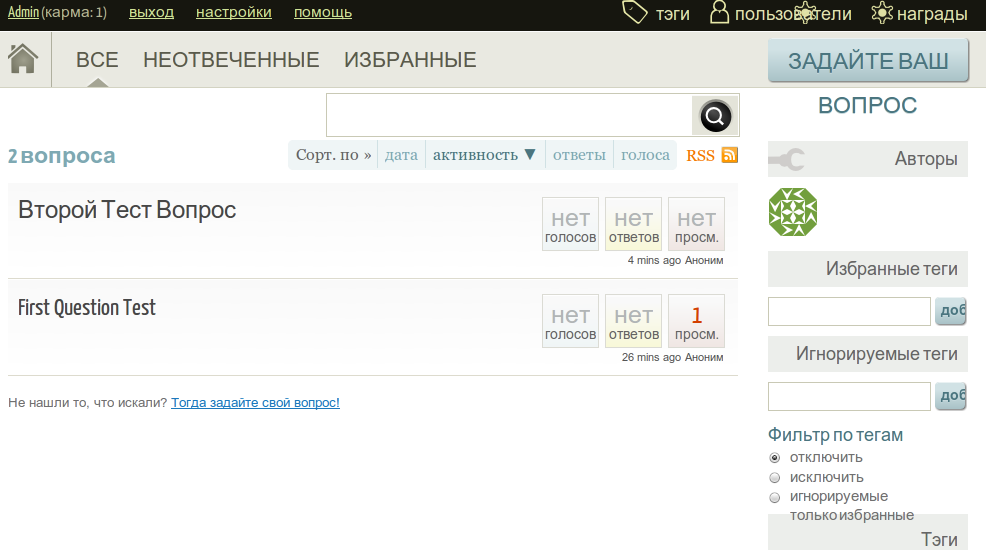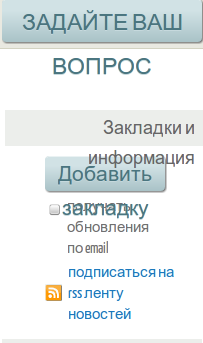Revision history [back]
Russian letters are oversized aa аа
When you look at the screenshot you see that all russian letters are too large. And for that reason some buttons have only few letters instead of whole words in it.
Questions in english have correct size, questions in russian not.
In my settings.py file was the only change to english:
LANGUAGE_CODE = 'ru'
is it not enough, should I change something else?
And please look at the title of this question
one letter "a" is english the other "a" is russian, and they differ in size.
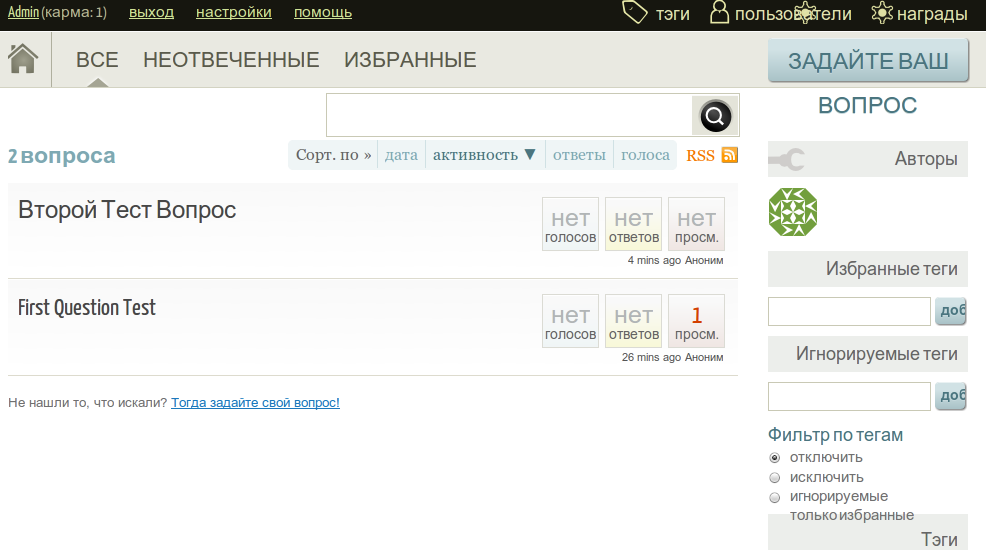
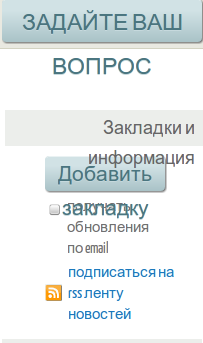
Russian letters are oversized aa аа
When you look at the screenshot you see that all russian letters are too large. And for that reason some buttons have only few letters instead of whole words in it.
Questions in english have correct size, questions in russian not.
In my settings.py file was the only change to english:
LANGUAGE_CODE = 'ru'
is it not enough, should I change something else?
And please look at the title of this questionquestion it
one letter "a" is english the other "a" is russian, and they differ in size.
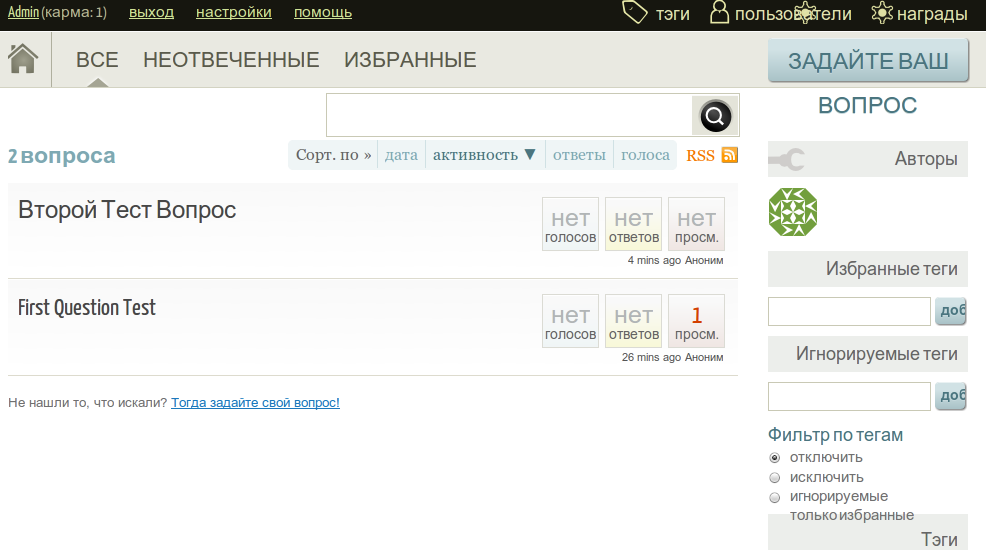
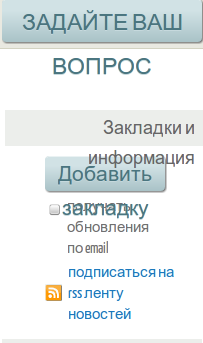
Russian letters are oversized aa аа
When you look at the screenshot you see that all russian letters are too large. And for that reason some buttons have only few letters instead of whole words in it.
Questions in english have correct size, questions in russian not.
In my settings.py file was the only change to english:
LANGUAGE_CODE = 'ru'
is it not enough, should I change something else?
And please look at the title of this question it
one letter "a" is english the other "a" is russian, and they differ in size.
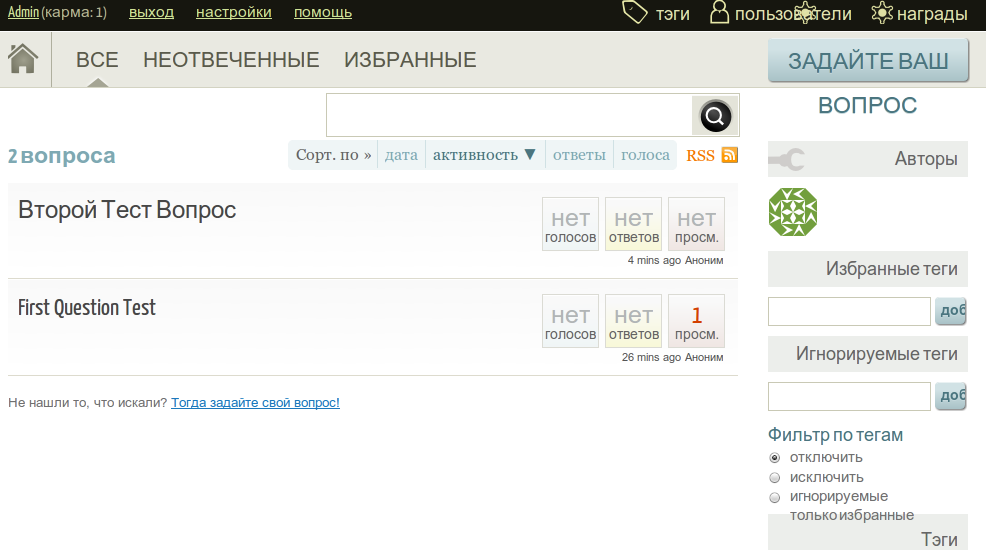
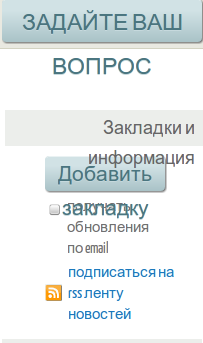
Russian letters are oversized aa ааa а
When you look at the screenshot you see that all russian letters are too large. And for that reason some buttons have only few letters instead of whole words in it.
Questions in english have correct size, questions in russian not.
In my settings.py file was the only change to english:
LANGUAGE_CODE = 'ru'
is it not enough, should I change something else?
And please look at the title of this question it
one letter "a" is english the other "a" is russian, and they differ in size.