Incorrect disclosure triangle states in post revision history
Looking at the revision history for a post, it seems like the disclosure triangle states are backwards:
Expanded
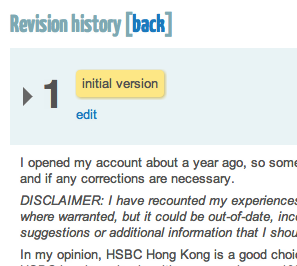
Collapsed
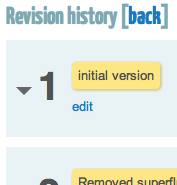
Usually, the disclosure triangle is pointed sideways when the content is collapsed, and pointed down when the content is expanded.
Example from Mac OS X Human Interface Guidelines (emphasis mine):
Appearance and Behavior
A disclosure triangle is in the closed position (that is, pointing to the right) by default. When the user clicks a disclosure triangle, it points down and the additional information is displayed.

Comments